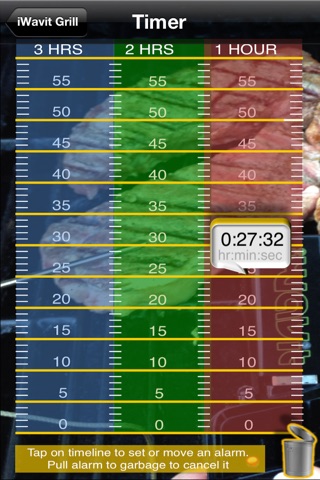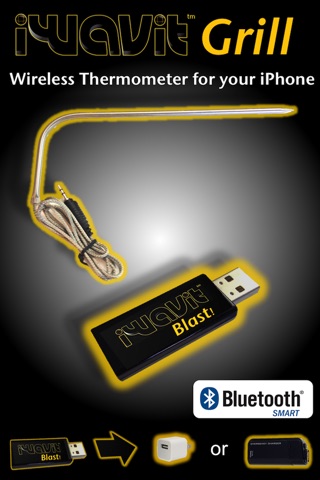
iWavit Grill app for iPhone and iPad
Developer: ThinkOptics, Inc.
First release : 16 Nov 2012
App size: 7.65 Mb
Turn your iPhone, iPad and iPod touch into a wireless Food Thermometer.
Want to make the perfect Roast? Look no further.
IMPORTANT: This app requires the BLUETOOTH Smart “iWavit Blast!” hardware accessory. It will not work without it! See www.thinkoptics.com for details on where to purchase.
The iWavit Grill app works together with the iWavit Blast! and Thermometer Probe to turn your Bluetooth Smart iDevice into a wireless food thermometer. You can use it with any iDevice with Bluetooth 4.0 wireless technology, including the iPhone 4S, iPhone 5, iPad (3rd and 4th generation) and iPod Touch (5th gen), and iPad mini.
So how does it work? It really is quite straightforward:
1. Take the iWavit Thermometer probe and plug the 2.5mm plug into your iWavit and insert the sharp end into your food.
2. Plug the iWavit Blast! into any powered USB port. This will turn it on. For grilling we recommend using the portable iWavit USB Battery Pack.
3. Launch the iWavit Grill app.
Since this app uses the newest Bluetooth 4.0 RF technology, the wireless connection is nearly immediate. No need to worry about PIN codes and complex pairing procedures. Moreover, the RF range is over 100 feet, and if you like, you can even have multiple “iWavit Blast!” wireless thermometers and switch between them based on which one is nearest.
THERMOMETER:
With the Thermometer you can measure the temperature of your food, by either spot checking it or by leaving the probe in during the whole duration. You can then set an alarm for when your food reaches a target temperature. You will be alerted even if you have exited the app and put your phone in your pocket.
TIMER:
With the Timer you can set a time alarm for when your food is done. Setting the alarm could not be easier – You just tap on the screen on appropriate location on a timeline.
RECIPES:
For your convenience we have created a list of a few select online recipe sites. ThinkOptics is not affiliated with any of these sites.
We hope you will enjoy our iWavit Grill app! We had fun making it.
Be sure to also go to www.thinkoptics.com to look at the many of the OTHER things you can use your new iWavit Blast! hardware for. This includes using it as a Universal IR Remote Control and a wireless input device for any PC, Mac, PS3, or Linux/Android computer. Use iWavit Blast apps to unlock all the hardware features.